Ten key reasons you should take a look at Liaison Messenger EDD for Automated business form distribution
Liaison Messenger EDD is the ultimate workflow automation server and scripting tool. It allows you to create rich and powerful automation processes for any company, any department, running any system.
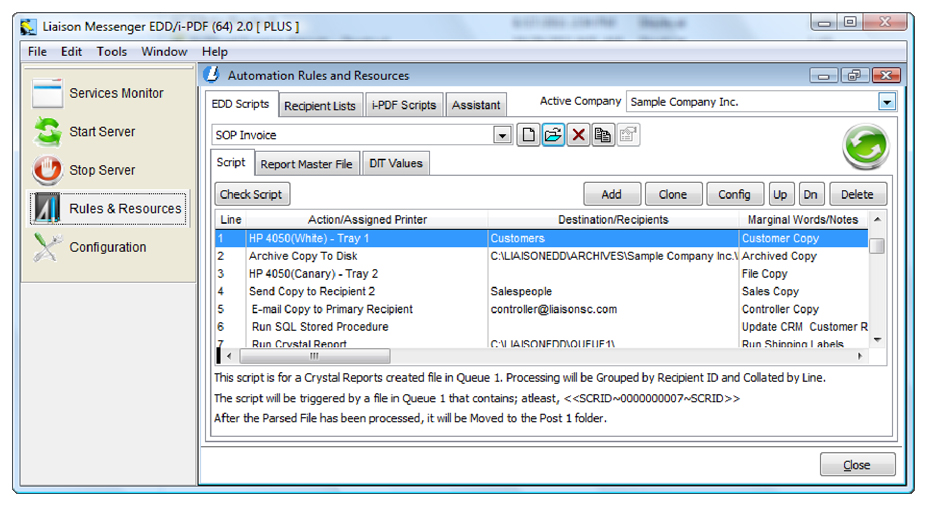
1) Ability to attach nearly any document, some examples are:
• All Invoices listed on Statement to a Statement in one PDF
• Call summary reports to Invoices
• MSDS’ to Invoices
• Certificate of Analysis to Invoices (by item number and lot)
• Vendor Invoices to a Print Batch edit report
• Marketing documents by item number
2) Attach static attachments, some examples are:
• Terms & Conditions to Purchase Orders
• Marketing documents
3) No end user training. It’s as simple as printing through your normal print procedures but now with Liaison’s print driver, you are batch emailing, batch faxing, archiving, routing, attaching, etc.!
4) Uses your existing Crystal reports from Sage ERP… or from any reporting system.
5) If multiple invoices for one customer are in a single batch, Messenger EDD can send one email with one attachment, containing all invoices.
6) Batch emailing and batch faxing – from one print selection.
7) Trigger stored procedures, EXE and other forms/reports to run when printing a business form.
8) Many email distribution options. Messenger EDD works with Outlook, Office 365, SMTP, a standard MAPI client, and Gmail
9) If invoices are coming from a custom application or another 3rd party product, Messenger EDD works with any application!
10) When there is a need to publish supporting documents to an FTP site Messenger EDD can do it!
Complete the contact form below for additional Information, pricing or to setup your online demo.

